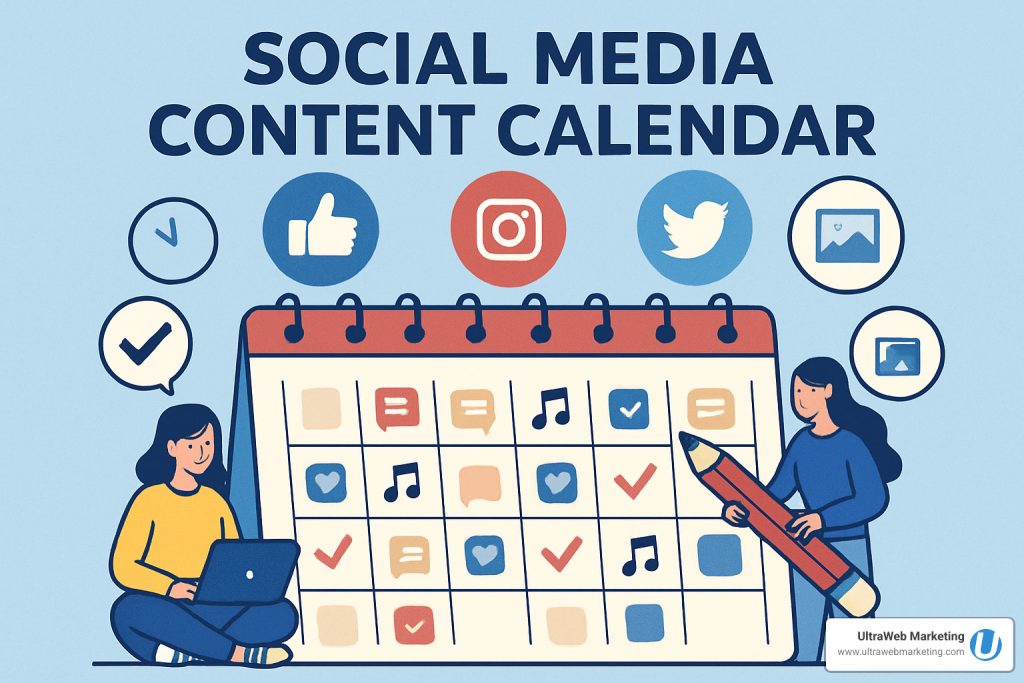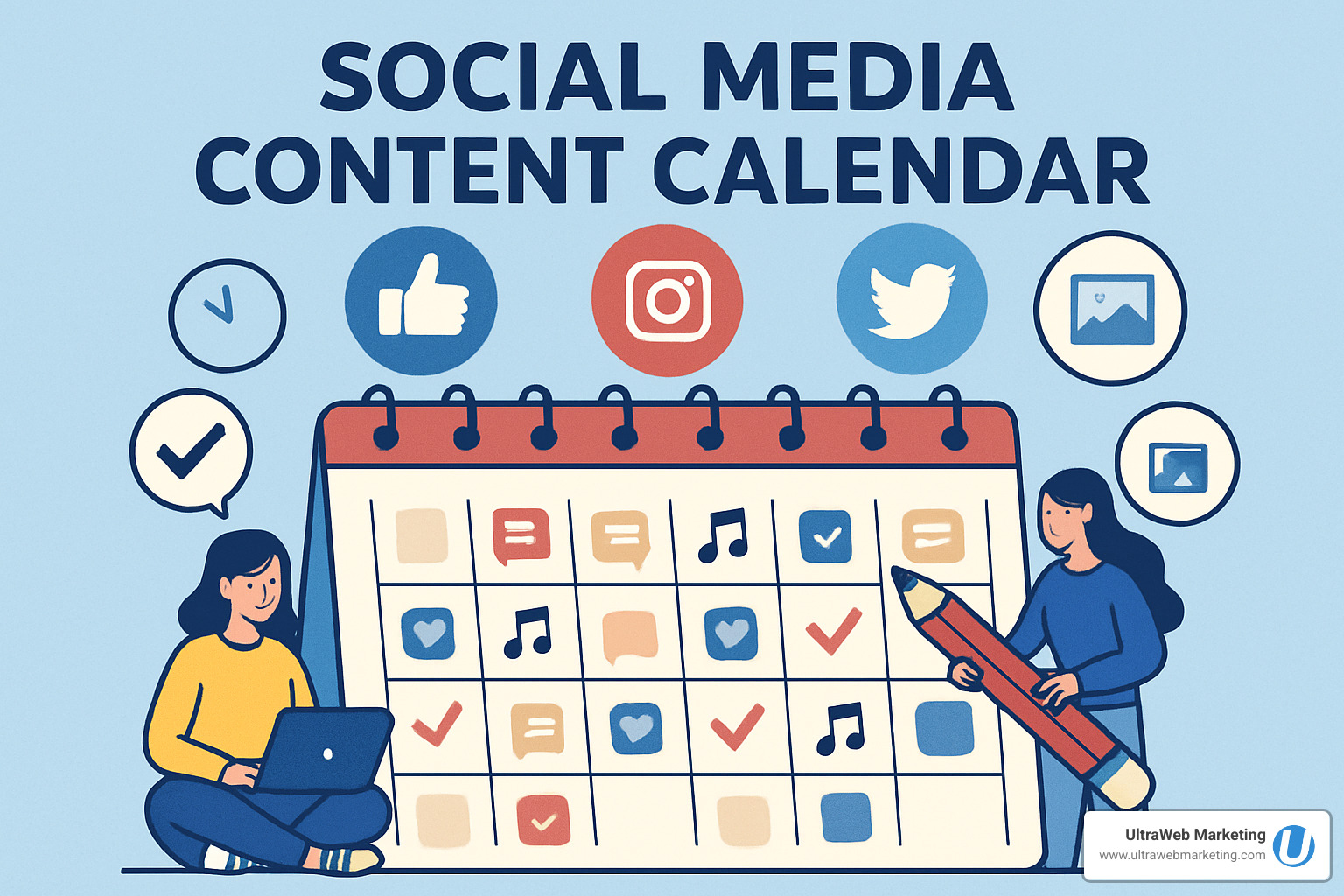Planning for Success: The Power of Content Calendars
Ever feel like you’re constantly scrambling to figure out what to post on social media? You’re not alone! A social media content calendar is your secret weapon for changing that daily stress into smooth sailing.
Think of it as your roadmap for social media success – a strategic planning tool that helps you organize and schedule your posts well in advance. Instead of the frantic “What should I post today?” panic, you’ll have a centralized hub that keeps everything on track across all your platforms.
The beauty of a content calendar lies in its simplicity. At its core, it’s a document that maps out your upcoming content by date and platform, complete with your publish times, platform assignments, actual content copy, visuals, hashtags, and relevant campaign tags. It’s organization at its finest!
Did you know that over 93% of small businesses struggle with posting consistently on social media? This is especially challenging for busy South Florida business owners who are juggling multiple responsibilities. When you’re focused on serving customers and managing operations, social media often falls to the bottom of the priority list.
“A social media calendar is the unsung hero of Social Media Marketers. It allows you to plan, collaborate, organize and see everything at a glance.” – Planable
With a well-structured calendar, you can plan weeks or even months ahead. Imagine the relief of knowing your social media presence will remain active and engaging even during your busiest seasons! This forward-thinking approach allows you to focus on other aspects of growing your Florida business while maintaining consistent connections with your audience.
The real magic happens when your social media strategy aligns with your website’s SEO goals. When your social posts drive traffic to your mobile-friendly, SEO-optimized website, you create a powerful system for attracting new customers throughout Florida. This integration is where many businesses see their digital marketing efforts really take off.
Whether you’re managing just one platform or juggling several, a content calendar transforms chaos into clarity – saving you time, reducing stress, and dramatically improving your results.

Related content about Social media content calendar:
– Social media advertising budget
– Social media consulting services
Why You Need a Social Media Content Calendar
Let’s be honest – managing social media can feel like herding cats. If you’re a business owner in South Florida juggling multiple responsibilities, you might wonder if a social media content calendar is worth the effort. Consider this eye-opening reality: 1 in 8 small business social media marketers struggle with consistent posting, while 1 in 9 find content creation overwhelming. These aren’t just statistics – they represent real challenges that directly impact your brand’s visibility.
Organization That Saves Time
The chaos of day-to-day social media management can quickly consume your valuable time. As Prafull Sharma, Founder at LeadsPanda, wisely notes: “Your posting frequency will shape your social media planning calendar. Be sure to take into consideration internal resources when you do this. For example, don’t commit to posting daily when you don’t really have the time to develop original content and research relevant material to support this.”
For your Boca Raton or Fort Lauderdale business, a well-structured calendar isn’t just nice to have – it’s a time-saving machine that can free up to 10 hours weekly. Imagine what you could do with that extra time to serve your customers better!
Brand Consistency That Builds Trust
Your audience craves consistency. When they know what to expect from your brand, trust naturally follows. Bry’Ana Gage, Product Marketer at 500apps, puts it perfectly: “It’s important that you’re remaining consistent with your marketing strategy when creating a monthly social media calendar. Because it’s easy to lose sight of your strategies and goals when you’re not actively focusing on it.”
The numbers don’t lie – businesses that post consistently according to a calendar enjoy up to 60% more engagement than those posting randomly. That’s the difference between being remembered or forgotten in today’s crowded digital landscape.
Team Collaboration Made Simple
If you’ve got multiple team members handling your marketing efforts, a social media content calendar creates harmony. No more confusion about who’s posting what and when. Everyone can see the plan, contribute ideas, and work together efficiently – creating a single source of truth that keeps everyone aligned with your business goals.
Scalability For Growth
As your South Florida business expands, your social media presence needs to grow with it. A calendar provides the foundation and structure needed to scale your content efforts without losing control or quality. Whether you’re in Miami, Delray Beach, or anywhere in between, a structured approach ensures your growth doesn’t come at the expense of your online presence.
Measurable ROI
With a calendar, you can finally track which content performs best and optimize your strategy for maximum return. Rhi Storer, Marketing Analyst at Shopper, confirms this benefit: “A social media calendar will help to keep track of content consistency, quality, and how well you’re performing. Feedback gained through this will help you make the necessary changes to improve your social campaigns.”
| Ad-hoc Posting Approach | Calendar-Based Approach |
|---|---|
| Inconsistent posting schedule | Regular, predictable content |
| Last-minute content scramble | Planned, strategic content |
| Reactive to daily events | Proactive with room for timely additions |
| No clear content strategy | Aligned with marketing goals |
| Difficult to measure results | Trackable performance metrics |
| Time-consuming daily decisions | Efficient batch creation process |
For local businesses across South Florida, a social media content calendar isn’t just another marketing tool – it’s the backbone of an effective digital presence. When this organized approach to social media drives traffic to your mobile-friendly, SEO-optimized website, you create a powerful system for attracting new customers throughout Florida.
The question isn’t whether you can afford to implement a content calendar – it’s whether you can afford not to.
What Should Your Calendar Include?
Creating an effective social media content calendar isn’t just about plotting dates on a schedule. To truly power your South Florida business’s online presence, your calendar needs several key ingredients that work together to drive engagement and results.
Content Pillars
Think of content pillars as the foundation of your social strategy. These 3-5 core themes should reflect what your business stands for and what your audience cares about. A Miami beach resort might focus on oceanfront relaxation, local cuisine spotlights, guest experiences, and sustainability initiatives.
By establishing these pillars, you’ll maintain variety while keeping your content focused. The golden rule many of our successful clients follow is the 70/30 split—70% value-based content that educates or entertains, with just 30% directly promoting your business. This balance keeps followers engaged rather than feeling constantly sold to.
Buyer Personas
Your calendar should note which audience segment each post targets. When you know exactly who you’re speaking to, your message resonates more deeply. A Coral Springs medical practice might create different content for young parents, active seniors, or busy professionals—each with unique concerns and preferences.
Pro tip: Color-code your calendar entries by persona to quickly visualize your audience coverage throughout the month.
Platforms and Format Types
Not all social content works everywhere. Your calendar should specify not just where each post will live, but what form it will take:
On Instagram, you might plan a mix of polished photos, educational carousels, and behind-the-scenes Reels. For LinkedIn, your Delray Beach accounting firm might schedule thought leadership articles and industry insights. Facebook might feature community events and customer stories, while TikTok showcases your company culture through quick, authentic videos.
Publish Dates and Times
Timing matters! Your calendar should include specific posting times based on when your audience is most active. A West Palm Beach boutique might find their Instagram engagement peaks weekdays from 12-2pm and evenings around 8pm, while their Facebook audience is most responsive on weekend mornings.
“We’ve seen engagement increase by nearly 40% for our Boca Raton clients simply by adjusting posting times based on audience activity patterns,” notes our social media specialist.
Asset Links
Nothing derails a social media plan faster than missing assets. Your calendar should contain direct links to all the elements needed for each post—image files, video clips, copy documents, and destination URLs. This creates a single source of truth that prevents last-minute scrambles and maintains quality control.
Hashtags and Keywords
Strategic hashtags and keywords help your content reach beyond your existing followers. Your calendar should include researched tags relevant to both your content and your location. A Fort Lauderdale fitness studio might use a mix of:
Location tags: #FortLauderdale #SouthFloridaFitness
Industry tags: #FitnessJourney #StrengthTraining
Branded tags: #YourStudioName #YourSignatureWorkout
Campaign Goals and KPIs
Every post should have a purpose. Your calendar needs to track what each piece of content aims to accomplish and how you’ll measure success. This might include awareness metrics like reach and impressions, engagement markers such as comments and shares, or conversion goals like website clicks and appointment bookings.
By building these elements into your social media content calendar, you create more than just a schedule—you develop a strategic roadmap that aligns your social efforts with your broader business goals. For South Florida businesses looking to strengthen their digital presence, this structured approach transforms social media from a time-consuming guessing game into a powerful, measurable marketing channel.
Step-by-Step: Creating Your Calendar
Building an effective social media content calendar doesn’t have to feel overwhelming. With the right approach, even busy South Florida business owners can create a system that keeps their online presence consistent and engaging.
Step 1: Conduct a Social Media Audit
Before jumping into planning, take a moment to understand what’s already working for your business:
Look back at your posts from the past 3-6 months and identify which ones got the most likes, comments, and shares. Notice any patterns—are your followers more active on certain days? Do they prefer videos over images? What topics generate the most conversation?
While you’re at it, peek at your competitors’ accounts. What content gaps could you fill? Where might you stand out?
“When you plan your social media activities in advance, it will coordinate your campaigns, grow reach and engagement, scale your social media marketing, and boost productivity,” notes HubSpot’s research on over 300,000 businesses using content calendars.
Step 2: Brainstorm Content Ideas
Now for the fun part—generating ideas! Think about:
Your business expertise and unique offerings that set you apart in the South Florida market. What questions do your customers frequently ask? Consider seasonal events relevant to our region (hurricane preparedness, snowbird season, Art Basel). Industry trends and news can provide timely hooks, and don’t forget the power of showcasing your happy customers’ content.
Vikki Tokarz, Head of Community, offers this practical advice: “Write timely, viral content when you have it, and schedule your ‘bread and butter’ (evergreen) content to cultivate a persistent, relatable social presence.”
Step 3: Map Out Annual Events
Create a yearly overview that includes all the fixed dates you’ll want to acknowledge or celebrate:
Major holidays and observances that matter to your audience, industry conferences where you might gain insights to share, upcoming product launches or promotions, and seasonal business fluctuations. For local relevance, mark local South Florida events like the Fort Lauderdale Boat Show or Delray Beach’s Garlic Fest that might bring opportunities for timely content.

Step 4: Select and Set Up Your Template
Choose a format that feels natural for how you work:
A simple spreadsheet in Google Sheets or Excel works wonderfully for many businesses. If you’re more visually oriented, project management tools like Trello or Asana might feel more intuitive. Some teams prefer specialized social media platforms, while others stick with simple digital or printed calendars.
Whatever you choose, make sure your template includes spaces for the date and time, platform, content type, caption text, visual assets, links, hashtags, who’s responsible, and the current status (draft, approved, scheduled, published).
Step 5: Populate Your Calendar
Start filling in your calendar with:
Fixed dates like holidays and events, then add your regular recurring content such as weekly tips or monthly promotions. Consider what each platform needs—Instagram might require more visual content than LinkedIn, for example. And don’t forget to align your social content with your website’s SEO strategy to drive traffic to your mobile-friendly site.
“Color coding is my organizational love language,” shares one social media manager. “Use distinct colors for different content pillars or platforms to make your calendar visually intuitive.”
Step 6: Create an Evergreen Content Library
Think of this as your rainy-day fund for content. Develop a collection of timeless posts that can be:
Repurposed during your busiest seasons (like summer for Palm Beach pool services or winter for Miami restaurants), updated and reshared periodically, or used to fill unexpected gaps when breaking news disrupts your planned content.
Marketing experts have found that repurposing evergreen content can increase conversions by up to 400%—a powerful argument for building this resource.
Step 7: Set Up Automation
Once your calendar takes shape:
Schedule posts using your chosen tool to save time and ensure consistency. If multiple team members are involved, set up clear approval workflows to prevent posting delays or errors. Create a simple system for measuring and recording results so you can refine your approach over time.
For businesses from Miami to West Palm Beach, this structured approach ensures your social media presence remains consistent and effective, even during the busiest tourist seasons or unexpected challenges like tropical storms.
Building Your Social Media Content Calendar Blueprint
A thoughtful blueprint serves as the foundation of any effective social media content calendar. Let’s explore how to create one that truly connects with your South Florida audience:
Audience Insights
Start by getting crystal clear about who you’re talking to:
Take a deep dive into your website analytics to understand who’s already visiting your site. Review your social media insights to see when your audience engages most and what content they respond to. Consider conducting quick customer surveys or informal interviews to learn directly from them. Then create detailed buyer personas that capture not just demographics but preferences and pain points.
Colin Toh, a social media expert, shares his practical approach: “When my audience is most active and if there are any relevant events to tie content into… I create my content calendar three months in advance by following trends and around product drops and review schedules.”
For example, if you run a Fort Lauderdale boat dealership, you might find your audience engages most with content during weekend mornings or in the weeks leading up to major boating events—valuable insights for timing your posts.
Keyword Mapping
Make your social efforts pull double-duty by aligning them with your SEO strategy:
Identify the keywords your South Florida business is already targeting on your website. Map these relevant keywords to specific social media content themes. Incorporate these keywords naturally in your social captions—never forced or awkward. Create social posts that drive traffic to the specific pages on your mobile-friendly website that you want to rank higher.
This integration creates a virtuous cycle where your social media efforts support your overall digital marketing goals, creating a cohesive strategy that boosts your SEO-optimized website’s performance in local search results.
Competitor Gap Analysis
Find the opportunities others are missing:
Monitor 3-5 competitors’ social accounts regularly, noting content types they’re overlooking. Identify engagement patterns in your industry—what types of posts generate the most interaction? Then find unique angles for your social media content calendar that will help you stand out.
For instance, if other Miami real estate agencies only post about listings, you might differentiate yourself by including neighborhood guides, local business spotlights, and practical homeowner tips that showcase your local expertise while providing genuine value.
By building a comprehensive blueprint based on these insights, your social media content calendar will naturally align with both your audience’s needs and your business goals, making your social presence feel both strategic and authentic.
Choosing Formats & Channels
The right content format on the right platform makes all the difference. Here’s how to make smart choices for your South Florida business:
Video Content
Video has become the engagement powerhouse across platforms:
Instagram Reels shine with 15-30 second vertical videos that capture attention quickly. A Boynton Beach jewelry store might showcase the sparkle of a new collection or quick tips for mixing metals in your jewelry wardrobe.
TikTok rewards educational or entertaining content that follows trends while adding your unique twist. Imagine a Highland Beach restaurant demonstrating a signature cocktail preparation or a chef’s quick tip for perfecting seafood at home.
YouTube works beautifully for longer-form content that demonstrates your expertise. A West Palm Beach home service business could create helpful tutorials on hurricane preparation or maintaining pool equipment during Florida’s humid summers.
Social media experts have found that video posts generate 48% more views than static content—a compelling reason to incorporate video into your strategy.
Story Format
Stories create an intimate, in-the-moment connection with your audience:
Instagram Stories work wonderfully for daily updates, quick polls, answering customer questions, and sharing those candid behind-the-scenes moments that make your brand feel human.
Facebook Stories can highlight business updates and time-sensitive promotions to your local community.
LinkedIn Stories allow professional service firms to share workplace insights and company culture in a more casual format than traditional posts.
“Stories create FOMO (fear of missing out) and urgency due to their 24-hour lifespan,” notes one social media strategist. This temporary nature often drives higher engagement from followers who don’t want to miss out.
Carousel Posts
Multi-image carousels tell a more complete story and keep viewers engaged longer:
Instagram Carousels are perfect for step-by-step guides, dramatic before-and-afters, or showing multiple angles of your products. A Delray Beach interior design firm might showcase a complete room change with detailed shots of key design elements.
LinkedIn Document Posts allow professional services to share industry insights, data presentations, or case studies in a digestible format.
Facebook Albums work beautifully for event recaps or showing the progression of projects—perfect for contractors or event venues throughout South Florida.
Platform Selection
Each platform serves different purposes and audiences:
Instagram excels at visual storytelling and brand building, making it ideal for retail, hospitality, and lifestyle businesses wanting to showcase South Florida’s vibrant aesthetic.
Facebook remains powerful for community building and local targeting, perfect for service businesses looking to connect with residents in specific neighborhoods.
LinkedIn creates B2B connections and establishes thought leadership—great for professional services in Boca Raton or financial firms in Miami.
Twitter/X handles quick updates and customer service, useful for time-sensitive information during Florida’s unpredictable weather events.
TikTok helps you participate in trends and reach younger audiences, valuable for businesses with products or services appealing to Gen Z and younger Millennials.
Pinterest specializes in inspiration and planning content, excellent for wedding venues, home services, or travel-related businesses throughout the region.
“If you’re not sure which social media platform to use, start with the three most popular ones (Instagram, Facebook, LinkedIn),” recommends a social media expert from Planable. This focused approach prevents spreading your efforts too thin.
Remember to consider your specific audience demographics when selecting platforms. A retirement community in Boca Raton might focus primarily on Facebook, while a trendy Miami boutique would likely prioritize Instagram and TikTok for maximum impact.
Setting Realistic Cadence
One question I hear constantly from South Florida business owners is: “How often should we be posting?” While there’s no one-size-fits-all answer, I can help you establish a realistic rhythm that works for your unique situation.
Platform-Specific Frequency Guidelines
Based on comprehensive data from Sprout Social’s analysis of over 30,000 customers, here are some practical guidelines to consider:
Instagram typically performs well with 3-5 feed posts per week, complemented by 5-7 reels weekly and 7-15 stories sprinkled throughout the week.
Facebook generally shows strong results with 3-5 thoughtful posts weekly rather than daily low-quality content.
Twitter/X moves at a faster pace, with 10-20 tweets per week keeping you in the conversation without overwhelming your audience.
LinkedIn professionals typically respond best to 3-5 valuable posts per week.
TikTok thrives on regular content, with 5-7 videos weekly helping you stay relevant in the algorithm.
Google Business Profile benefits from 1-3 local-focused posts weekly to keep your listing fresh and engaging.
However, I always remind my clients that consistency trumps volume every time. As one social media expert perfectly puts it, “It’s better to maintain a consistent schedule of 3 quality posts per week than to post daily for a week and then disappear for a month.”
Resource Assessment
Be brutally honest about your team’s capacity:
How much time can you realistically dedicate to content creation each week? Who specifically will handle creating, approving, and publishing content? What tools and resources do you have available to streamline the process?
For a small Parkland retail store with limited staff, perhaps 3 Instagram posts and 2 Facebook posts weekly represents a sustainable pace. Meanwhile, a larger Fort Lauderdale hospitality business with a dedicated social media manager might comfortably maintain daily posts across multiple platforms.
Content Batching Workflow
One secret to maintaining consistency is implementing an efficient batching workflow:
Content Creation Days: Set aside specific days (perhaps Monday mornings) dedicated solely to creating multiple pieces of content at once.
Approval Process: Establish a streamlined workflow for content review that prevents bottlenecks while ensuring quality.
Scheduling Sessions: Block time to schedule a week or even a month of content in advance, giving you peace of mind.
“Batch planning and collaboration features offload logistical burdens so teams can focus on content quality,” explains a social media strategist who works with several Boca Raton businesses.
For example, a Miami restaurant might spend Monday morning photographing multiple dishes, Tuesday writing engaging captions for the week, and Wednesday scheduling everything through their management tool—leaving the rest of the week free for engaging with customers and handling day-to-day operations.
Seasonal Adjustments
Florida’s distinct seasons and events should inform your posting cadence:
Adjust your frequency during busy seasons for your specific business (summer for beach-related businesses, winter for many restaurants and retailers).
Plan around major local events like Art Basel, boat shows, or seasonal tourism peaks when competition for attention increases.
Increase frequency during product launches or promotions to ensure maximum visibility.
Stay nimble enough to respond to industry trends and news cycles relevant to your South Florida audience.
“Map all relevant holidays into your content calendar as placeholders before fleshing out post details,” recommends a social media expert who works with businesses throughout Palm Beach County. This approach helps avoid scheduling major announcements during traditionally low-engagement periods like holiday weekends.
By establishing a realistic cadence that your team can consistently maintain with your mobile-friendly website as the ultimate destination, you’ll build audience expectations and steadily improve engagement over time. Your social media content calendar should feel like a helpful tool, not another source of stress—start with what’s manageable for your South Florida business and adjust as you grow.
Best Practices for Planning & Scheduling
Once you’ve created your social media content calendar, implementing these best practices will help your South Florida business maintain a professional and engaging online presence without the stress of last-minute content scrambles.
Consistency Hacks
Maintaining a reliable presence doesn’t have to burn you out. Try establishing theme days for your content, like #TipTuesday or #FeatureFriday, to create patterns your audience will come to anticipate and look forward to each week.
Follow the 80/20 rule with your content mix—80% valuable, informative posts that help your audience, and just 20% promotional content. This balance keeps followers engaged without feeling like they’re constantly being sold to.
“When you plan content in advance, it will coordinate your campaigns, grow reach and engagement, scale your social media marketing, and boost productivity,” notes HubSpot’s research on successful social media calendars.
Batch creation is a game-changer for busy business owners. Instead of trying to create content daily, set aside dedicated blocks of time to produce multiple pieces at once. A Boca Raton accounting firm might spend one Monday per month creating all their tax tip graphics for the following weeks, freeing up time to focus on client work.
Automation tools are your friends, especially during Florida’s busy tourist seasons when your workload fluctuates. Schedule posts in advance so your social presence remains consistent even when you’re swamped with customers.
Color-Coding System
A visual organization system makes your calendar intuitive at a glance—something your brain will thank you for when managing multiple platforms and campaigns.
“Color coding is my organizational love language,” shares one social media manager. “You should see my bookshelf—it’s the same approach I take to our content calendar.”
Assign different colors to each content pillar to quickly identify the balance of your topics. Use colors to distinguish between platforms, highlight posts that belong to specific campaigns, or indicate content status (draft, approved, scheduled, published).

Content Repurposing Strategy
Smart South Florida businesses know how to make their content work harder through strategic repurposing. That insightful blog post you wrote? Transform it into multiple social graphics, video clips, and quote cards adapted for different platforms.
Identify your evergreen content—timeless material that stays relevant—and schedule it to reshare periodically with minor updates. According to marketing research, repurposing evergreen content can increase conversions by up to 400%.
Don’t be afraid to change formats. That popular Instagram carousel might make an excellent TikTok video or LinkedIn article with a few adjustments. This approach maximizes your return on the time invested in content creation.
Approval Workflows
Clear processes ensure quality and brand alignment before anything goes public. Define who’s responsible for creating, reviewing, approving, and publishing content to avoid confusion and ensure accountability.
Establish realistic timelines for each stage of the content process, especially if multiple team members are involved. A Fort Lauderdale healthcare provider might require clinical review of health-related content before posting, while a Miami retail store might need final pricing verification on promotional posts.
“Multi-level approval workflows can prevent costly mistakes by requiring one or multiple approvers before publishing,” notes a social media expert.
Create quality control checklists that verify brand voice consistency, visual standards, and factual accuracy. Keep records of edits and approvals to streamline future content creation and help new team members understand your standards.
By implementing these practical best practices, your South Florida business can maintain a professional, consistent social media presence that builds trust with your audience while supporting your broader marketing goals—all without the daily stress of figuring out what to post.
Optimizing Your Social Media Content Calendar for Timing
Timing can dramatically impact how many people see and engage with your posts. The perfect content posted at the wrong time might go virtually unseen, while even simple content posted at peak engagement hours can perform surprisingly well.
Leverage Best-Time Data
Different platforms have distinct engagement windows, particularly for South Florida audiences:
Instagram typically sees highest engagement on weekdays between 11am-1pm and again from 7-9pm when people are browsing during lunch breaks and evening downtime. Facebook often performs best between 1-3pm on weekdays, while LinkedIn shines during business hours, especially Tuesday through Thursday mornings from 8-10am.
For fast-moving platforms like Twitter/X, commuting hours (7-9am and 5-7pm) and lunch breaks tend to show strong engagement. Meanwhile, TikTok thrives during evening hours from 7-11pm and on weekends when people have more leisure time.
However, as one social media expert wisely advises: “Your own analytics are the best guide to when your particular audience is most active.” General guidelines are just starting points—your specific audience may have unique patterns.
Use AI-Powered Scheduling
Modern scheduling tools have become remarkably sophisticated, offering AI-based timing recommendations that take the guesswork out of posting times:
“Scheduling tools now offer AI-based timing recommendations that analyze your historical performance data to suggest optimal posting times,” notes a digital marketing expert.
Many platforms can automatically optimize your schedule based on when your content historically performs best. Set up a smart queue with recurring time slots based on performance data, and let the technology handle the details while you focus on creating quality content.
Create Analytics Feedback Loops
The most successful social media content calendars evolve based on performance data. Make it a habit to review your analytics weekly, noting patterns in engagement by time and day. Adjust your calendar time slots based on these findings, and periodically test new posting times to find untapped opportunities.
A West Palm Beach restaurant might find their breakfast food posts perform best when shared the evening before (when people are planning tomorrow’s meals), while their dinner specials get more engagement when posted during lunch hours when diners are already thinking about dinner plans.
Consider Audience Behavior Patterns
Your industry and target audience should heavily influence your timing strategy:
For B2B businesses in Boca Raton or Fort Lauderdale, focus on business hours, especially mid-week when professionals are most engaged with work-related content. Retail stores often see stronger engagement during evenings and weekends when people are in shopping mode.
If you’re in tourism or hospitality, time your posts for when people are actively planning—often evenings and weekends when they’re dreaming about their next Florida getaway. Professional services firms should emphasize morning content when clients are fresh and receptive to information.
Colin Toh, a social media expert, shares: “When my audience is most active and if there are any relevant events to tie content into… I create my content calendar three months in advance by following trends and around product drops and review schedules.”
By thoughtfully optimizing when your content goes live, your South Florida business can significantly increase engagement without creating additional content—working smarter, not harder, with your social media content calendar.
Tools & Templates to Build Your Calendar
Creating and maintaining a social media content calendar doesn’t have to be complicated. With the right tools at your disposal, you can streamline the entire process. Let’s explore some options that work beautifully for South Florida businesses of all sizes:
Spreadsheet Solutions
Spreadsheets remain the trusty workhorses of content planning, offering flexibility without breaking the bank:
Google Sheets shines for its collaborative features—perfect if you have team members working remotely across Broward or Palm Beach counties. You can access your calendar from anywhere, and multiple people can update it simultaneously.
Microsoft Excel offers more robust features if your calendar needs are complex. The advanced filtering capabilities come in handy when you’re managing multiple campaigns or platforms.
As one social media manager confessed: “I’ve never been a huge fan of using Sheets for anything outside data wrangling. But now with dropdowns and color-coding, Sheets is growing on me as an organization and planning tool.”
Project Management Platforms
If visual organization helps your team stay on track, these platforms offer intuitive workflows:
Trello uses a card-based system that visual thinkers love. A Fort Lauderdale marketing agency might set up different boards for content ideas, in-progress posts, and scheduled content—making it easy to see status at a glance.
Notion offers impressive flexibility with multiple views (calendar, list, kanban). “Notion can store post text, captions, and media directly in the calendar database, offering multiple views,” explains one digital marketing expert who switched their entire workflow to this platform.
Airtable brilliantly combines spreadsheet functionality with database capabilities. This hybrid approach allows you to create relationships between different content pieces—perfect for tracking how your Instagram posts connect to your website’s SEO strategy.
Dedicated Social Media Tools
These purpose-built tools make scheduling and analyzing much simpler:
Adobe Express Scheduler offers a free plan that includes scheduling up to 1,000 posts per month. “Use drag-and-drop to move draft and unscheduled posts around in your calendar,” notes one satisfied user. The seamless integration with design tools makes this particularly valuable for visually-oriented brands.
Buffer wins praise for its user-friendly interface. “Buffer is so easy to plug and play it might as well be a downloadable template,” shares one social media manager who manages accounts for several Miami businesses.
Hootsuite provides a comprehensive platform with robust scheduling features plus powerful monitoring capabilities to track engagement across platforms.

Template Recommendations
Why start from scratch when you can customize existing templates?
HubSpot’s Social Media Calendar includes tabs for monthly planning, a content repository, and platform-specific instructions. It’s no wonder over 300,000 companies already use these templates to streamline their planning process.
Canva Social Media Templates offer visually appealing calendars with customizable designs. These are especially popular with creative businesses in Miami and West Palm Beach that want their planning documents to reflect their brand aesthetics.
Sprout Social Templates are professionally designed with dedicated space for campaign tracking and performance metrics—helping you connect your social efforts to business results.
Choosing the Right Tool
When selecting your ideal tool, consider these factors:
Your team size matters—larger teams benefit from collaborative tools with permission settings to control who can edit what. Your budget will naturally influence choices, with options ranging from free spreadsheets to premium platforms with advanced features.
Consider the complexity of your social media program. A Boca Raton boutique managing two platforms might need something simpler than a regional hospitality group juggling multiple locations and campaigns.
Don’t forget about integration needs. Some tools connect directly with your social platforms and your mobile-friendly website for seamless publishing and tracking.
“Don’t be afraid to experiment—there’s no real way to know if a tool will work for you until you try it,” advises a veteran social media expert.
For small South Florida businesses just dipping their toes into social media, a free Google Sheets template might be perfect. As your strategy grows more sophisticated, you can graduate to dedicated tools that offer more robust features and analytics.
Free Downloads & Resources
Take advantage of these free resources to jumpstart your social media content calendar:
HubSpot Social Media Calendar provides a comprehensive Excel template with monthly planning overviews, a content repository for storing ideas, and platform-specific instructions. Their research shows over 300,000 companies already rely on this versatile template.
Hootsuite Calendar Template includes weekly and monthly views with content type categorization and performance tracking columns—helping you connect your social efforts to your website traffic goals.
ContentCal Free Template features color-coded content pillars and an approval workflow tracking system that keeps everyone aligned.
Beyond basic templates, look for Holiday and Event Calendars specific to South Florida. These local event listings for Miami-Dade, Broward, and Palm Beach counties can inspire timely content that resonates with your local audience.
“Slotting even goofy, unofficial holidays as placeholders can spark creativity and prevent calendar gaps,” notes a social media strategist who helps businesses throughout Florida maintain consistent posting schedules.
With these tools and templates at your disposal, your South Florida business can quickly implement a professional social media content calendar that drives traffic to your mobile-friendly, SEO-optimized website—creating a powerful system for attracting new customers throughout Florida.
Tracking Performance & Updating Your Plan
Creating a social media content calendar is just the beginning of your journey. For your South Florida business to truly thrive online, you need to regularly check how your content performs and fine-tune your approach based on real results.
Key Metrics to Monitor
When tracking your social media performance, focus on metrics that actually matter to your business goals. Engagement rate is your first indicator of content success – calculate it by dividing total engagements (all those likes, comments, and shares) by your reach or impressions.
While ideal rates vary by industry, most South Florida businesses should aim for 1-3% on Instagram, 0.5-1% on Facebook, 2-3% on LinkedIn company pages, and 0.5-1% on Twitter/X. These benchmarks help you understand if your content is resonating with local audiences.
Your click-through rate deserves special attention since it directly shows how many people were interested enough to visit your website after seeing your post. This bridges the gap between social engagement and actual business results.
Don’t forget to track conversion metrics once visitors land on your website. Are they submitting contact forms? Booking appointments? Making purchases? These actions represent the real business value of your social media efforts.
“A social media calendar helps you track content consistency, quality, and performance,” explains Rhi Storer, Marketing Analyst. “The feedback gained helps you make necessary changes to improve your social campaigns.”
Implementing UTM Tracking
To precisely measure which social posts drive the most valuable traffic, use UTM parameters in your links:
First, create custom tracking links using Google’s Campaign URL Builder. Then monitor how these links perform in your Google Analytics. Make sure to incorporate these UTM-tagged links directly in your social media content calendar for easy reference.
For instance, a Boynton Beach plumbing company might use:
https://yourwebsite.com/services?utm_source=instagram&utm_medium=post&utm_campaign=summer_special
This detailed tracking reveals exactly which social content drives the most traffic to your mobile-friendly, SEO-optimized website – information that’s invaluable for future planning.
Content Performance Analysis
Take time to analyze patterns in your content performance. Look closely at your top-performing posts to identify common elements – are certain topics, formats, or posting times consistently generating more engagement?
Similarly, examine underperforming content to understand what’s not connecting with your audience. You might find that your Boca Raton customers engage more with behind-the-scenes content than with promotional posts, or that your how-to videos outperform your static images.
Compare results across platforms too. You might find that Instagram drives more engagement but Facebook generates more qualified leads for your business.

Calendar Refinement Process
Use your performance data to continuously improve your social media content calendar:
Adjust your content ratios by increasing the frequency of what works best. If service spotlights generate twice the engagement of testimonials, consider featuring more of them in your upcoming calendar.
Optimize your posting schedule based on when your audience is most active and responsive. A West Palm Beach retail store might find evening posts drive significantly more traffic than morning content.
Prioritize platforms that deliver the best results for your specific business goals. If LinkedIn drives more qualified B2B leads than Twitter, allocate more resources there.
Refine your campaign messaging based on what converts best. Use the language and offers that have historically performed well with your South Florida audience.
“Incorporating UTM tracking links directly into the calendar to measure traffic by campaign, source, and medium” is considered a best practice among social media experts for good reason – it connects your social efforts directly to business results.
By consistently tracking performance and making data-driven refinements, your social media content calendar becomes a dynamic tool that continuously improves your marketing results and supports your overall business growth throughout South Florida.
How Often to Review & Refresh
Keeping your social media content calendar effective requires regular maintenance – think of it like the difference between occasional yard work and consistent landscaping for your South Florida home.
Weekly Reviews
Set aside 30 minutes each week for quick check-ins. Look at how your recent posts performed and identify any standout successes or disappointments. Did that Instagram Reel about your new service offering go viral? Did your promotional post fall flat? Use these insights to make small tweaks to your upcoming content.
Weekly reviews also give you the agility to respond to timely opportunities. Maybe a local event in Fort Lauderdale is generating buzz, or a trending topic relates perfectly to your business – these reviews give you the chance to incorporate these timely elements into next week’s content.
“Weekly performance reviews help you quickly identify what’s working and make nimble adjustments,” notes one social media strategist who works with several Palm Beach businesses. “It’s like having your finger on the pulse of your audience.”
Monthly Evaluations
Once a month, take a deeper dive into your performance data. Look beyond individual posts to identify monthly patterns and trends. Are certain content themes consistently outperforming others? Is engagement gradually increasing or decreasing?
This is also the perfect time to compare your social results against your business goals. Is your content actually supporting lead generation, brand awareness, or whatever objectives you’ve set?
Use these insights to refresh your content mix for the coming month. Maybe you’ll decide to increase your educational content after noticing it drives more qualified website traffic, or perhaps you’ll update your calendar to include more content about an upcoming seasonal event in Miami.
Quarterly Overhauls
Every three months, step back and look at the big picture. This is when you should reassess your fundamental strategy:
Are your content pillars still aligned with your business goals? Perhaps your Delray Beach retail store has expanded its product line and needs to add a new content category.
Evaluate how each platform is performing for your business. Maybe TikTok isn’t delivering the results you hoped for, but LinkedIn is exceeding expectations – it might be time to reallocate your resources.
This quarterly review is also perfect for refreshing your evergreen content. Take your best-performing posts from previous quarters and update them with fresh angles, new information, or seasonal relevance.
Don’t forget to align your strategy with upcoming business cycles. South Florida businesses experience unique seasonal patterns, whether you’re busiest during tourist season, hurricane season, or back-to-school time.
Trend Spotting and Adaptation
Beyond these scheduled reviews, develop a system for ongoing trend monitoring. Set up industry news alerts, regularly check competitor accounts, stay informed about platform updates, and keep track of upcoming South Florida events.
Colin Toh, a seasoned social media expert, shares: “I create my content calendar three months in advance by following trends and planning around product drops and review schedules.” This proactive approach ensures your content remains relevant and timely.
By implementing this multi-layered review system, your social media content calendar will evolve alongside your business needs, audience preferences, and social media trends. This ensures your South Florida business stays engaging and relevant across all platforms, ultimately driving more visitors to your mobile-friendly, SEO-optimized website.
Frequently Asked Questions about Social Media Content Calendars
What’s the ideal posting frequency?
If I had a dollar for every time a South Florida business owner asked me about posting frequency, I’d have enough for a beachfront condo! The truth is, ideal frequency varies by platform and industry, but here are some evidence-based guidelines to get you started:
For Instagram, aim for 3-5 feed posts weekly, with 5-7 reels and 7-15 stories sprinkled throughout the week. Facebook and LinkedIn both thrive with 3-5 posts weekly, while Twitter/X performs best with a more frequent cadence of 10-20 tweets per week. If you’re diving into TikTok, plan for 5-7 videos weekly to maintain presence.
That said, consistency trumps volume every time. As Prafull Sharma, Founder at LeadsPanda, wisely notes: “Your posting frequency will shape your social media planning calendar. Be sure to take into consideration internal resources when you do this. For example, don’t commit to posting daily when you don’t really have the time to develop original content.”
A small Fort Lauderdale boutique might start with just three quality Instagram posts weekly, while a larger Miami resort with dedicated staff could maintain daily posts across multiple platforms. The key is finding a rhythm your team can sustain while keeping your audience engaged.
How far in advance should I plan content?
Planning ahead saves sanity! Most experts (myself included) recommend planning your social media content calendar at least one month in advance, but with flexibility for those can’t-miss timely opportunities.
Consider this tiered approach that works well for most South Florida businesses:
Plan your core content (those reliable, evergreen posts) 4-6 weeks ahead. For major campaign content like product launches or seasonal promotions, get those on the calendar 2-3 months in advance. Map out seasonal content for major holidays and events 6-12 months ahead (yes, you should already know what you’re posting for next Valentine’s Day!). Finally, keep about 20% of your calendar flexible for reactive content – those trending topics and timely opportunities you can’t predict.
“Plan content months in advance to save time and experiment with strategies,” recommends one calendar expert I work with. However, living in South Florida means being ready to pivot during hurricane season or unexpected weather events, so build that flexibility into your system.
How do I align the calendar with broader campaigns?
Your social media content calendar shouldn’t exist in isolation – it should be a harmonious part of your overall marketing symphony. Here’s how to create that alignment:
Start by clearly defining what each campaign aims to achieve. Are you driving website traffic? Generating leads? Building brand awareness? Next, map out the customer journey touchpoints where social media will guide potential customers toward conversion.
Develop campaign-specific content pillars that support your main messaging while feeling native to each platform. Coordinate your timing across channels so your email, website, and social updates create a cohesive experience.
Don’t forget to implement consistent UTM parameters (those special tracking codes added to your links) so you can measure how each channel contributes to your campaign goals. This integration ensures your mobile-friendly, SEO-optimized website gets maximum exposure from your social efforts.
For example, a Boca Raton jewelry store launching a holiday collection might coordinate Instagram product teasers, email announcements, a website homepage feature, and in-store signage through a comprehensive campaign calendar.
How can I manage multiple clients or business locations?
Managing social media for multiple locations or clients across South Florida requires extra organization, but it’s definitely doable with the right system.
Create master templates that can be customized for each client or location while maintaining brand consistency. Use color-coding to visually distinguish between different accounts – this simple hack saves countless hours of confusion.
Implement clear approval workflows so everyone knows who needs to review content and when. For agencies or businesses managing numerous accounts, investing in platform solutions that allow multi-account management is worth every penny.
One time-saving tip: batch similar tasks rather than working client-by-client. Create all your graphics at once, write all your captions in one sitting, or schedule everything in a single session. This approach dramatically improves efficiency.
“Having a centralized document or tool where you plan, schedule, and track all your upcoming social media posts across channels” isn’t just nice to have – it’s essential for managing multiple accounts without losing your mind.
How do I measure the ROI of my social media calendar?
Connecting your social efforts to actual business results is crucial for justifying the time and resources you invest in your social media content calendar.
Set clear KPIs for each campaign before you start posting. Whether it’s website traffic, lead generation, or direct sales, know what success looks like. Implement proper tracking with UTM parameters and conversion tracking on your website to see exactly which posts drive results.
Calculate your cost per result by dividing your investment (including both time and money) by measurable outcomes. Compare this performance against your other marketing channels to ensure you’re allocating resources effectively.
Don’t forget to track time savings! One often-overlooked benefit of a structured calendar is the efficiency it creates. Many of our clients at UltraWeb Marketing report saving 5-10 hours weekly after implementing a proper content calendar system.
By addressing these common questions and implementing a strategic social media content calendar, your South Florida business can drive real results while making efficient use of your marketing resources. And remember, if you need help connecting your social efforts to a mobile-friendly, SEO-optimized website that actually converts visitors into customers, our team at UltraWeb is always here to help.
Conclusion
Creating an effective social media content calendar is not just about organizing posts—it’s about strategically positioning your South Florida business for digital success. Throughout this guide, we’ve seen how a well-structured calendar helps you maintain consistency, save valuable time, and align your social media efforts with your broader marketing goals.
Key Takeaways
You’re not alone if you’ve struggled with social media consistency—93% of small businesses face this challenge. A thoughtfully designed calendar solves this problem while providing a framework for content that resonates with your audience.
Your calendar should include clear content pillars that reflect your brand values, specific audience targeting to ensure relevance, platform specifications to maximize engagement, and performance tracking to measure your success. Without these elements, you’re essentially posting content without a compass.
The most successful South Florida businesses don’t set and forget their calendars. They conduct regular reviews—quick weekly check-ins to make tactical adjustments, monthly evaluations to spot emerging patterns, and quarterly overhauls to realign with business objectives.
Finding the right tools can transform what might seem like an overwhelming task into a streamlined process. Whether you prefer the simplicity of Google Sheets or the robust features of a dedicated platform like Buffer or Hootsuite, the important thing is choosing a system your team will actually use.
Perhaps most importantly, your social media efforts should drive meaningful traffic to your mobile-friendly, SEO-optimized website. By implementing UTM parameters, you can track exactly which posts generate not just engagement, but actual website visits and conversions.
Action Steps
Ready to implement your own social media content calendar? Start by choosing a calendar tool that matches your team’s workflow—whether that’s a simple spreadsheet or a specialized platform. Then conduct a thorough content audit to understand what’s worked in the past before defining 3-5 core content pillars that align with your business goals.
With these foundations in place, create a monthly plan mapping out specific posts, including dates, times, and platforms. Don’t forget to implement proper tracking with UTM parameters so you can measure traffic from social media to your website. Finally, schedule regular review sessions to keep your strategy fresh and responsive.
How UltraWeb Marketing Can Help
For more than a decade, we at UltraWeb Marketing have specialized in helping local South Florida companies rank on Google and attract more customers. Our team brings expertise in creating comprehensive social media strategies that complement your SEO efforts rather than existing in isolation.
We don’t just talk about digital marketing—we deliver results. Our approach includes designing and building mobile-friendly, SEO-optimized websites that effectively convert your social media traffic into actual customers. We then implement targeted digital marketing campaigns across multiple channels to maximize your online visibility.
Our clients appreciate our results-driven approach, which includes custom marketing packages starting as low as $450 per month. We emphasize building high-quality, modern websites that are propelled by organic SEO strategies and targeted advertising—because a beautiful website that nobody finds isn’t helping your business grow.
Whether you’re just getting started with social media or looking to improve your existing strategy, a well-structured social media content calendar provides the foundation you need for success. By planning ahead, maintaining consistency, and tracking meaningful results, you’ll transform your social media presence from a time-consuming challenge into a powerful business growth tool.
Ready to take your social media strategy to the next level? Learn more about our SEO content services and find how UltraWeb Marketing can help your South Florida business shine online. From Boca Raton to Miami, we’re helping local businesses connect with customers through strategic digital marketing that delivers real results.