Hello and welcome back to Part 2 of our 20 WordPress Plugin you need in 2020 plugin series 🙋♂️ In Part 1 I hope you found a lot of new and cool plugins to help you administer your WordPress site or sites if you have multiple. If you missed the first part of this series, I would suggest you take a moment and read through it. In this second part we are going to complete our list of plugins that you need in 2020.
Post to Google My Business – By tyCoon Media
More and more, Google is trying to entrench itself as the dominant search engine (which frankly it has already done). One the primary ways they’re doing this now is by pushing their Google My Business listing. Not only is this listing the first thing people see when they do a search for your business, it is also becoming the primary way they want your to promote and interact with potential customers. Obviously we have all left reviews on a Google My Business listing, but did you know that now you can publish posts to it as well? The problem is that most people never do this, because yet again, posting your articles to more than place is a pain. Once you connect this plugin to your Google My Business account, you’ll be able to push up the article you just wrote to Google without any extra effort.
Redirection – By John Godley
Whether you’re moving your site to a new server or you just want to relocate a page, you need to make sure that the content can be found if someone (especially Google) visits old link. The last thing you want is someone getting a 404 (not found) error when they should be getting content. The best thing to do is to redirect them to the new content automatically. Setting up and learning had to do this through an htaccess file is a little intimidating. Plus you might not have access to the file directly. Redirection helps you create all the 301s that you need right from with your WordPress admin. A great feature that it has is the ability to create wildcard redirects so you could rename the blog portion of your site with one 301 entry instead of having to create a redirect for each post you might have.
SendGrid – By SendGrid
Here is the bottom line, if you are sending email from your website, the last thing that you want to do is have it going into someone spam folder because your domain is too new. A lot of people don’t understand that the age of your domain had a lot to do with your reputation for sending email to people. Furthermore, you don’t want to setup and being administering a mail server since we are not in the email business (we have a website to run!). Using a service like Sendgrid takes all the headache out of sending emails from your WordPress site. By letting SendGrid handle your email delivery, you can be sure that your email will arrive to its attended person. Not only that, but they also keep a log of the email that is sent and will tell you if there are any issues with the delivery of your message so your can address them.
Simple Custom Post Order – By Colorlib
There any times when you just want need to insert a square peg through a round hole. I can’t tell you how many times I just wanted that one post to be at the bottom of a list or a product to always be on top of the search results. If you have ever tried to write a custom function in WordPress to accomplish this, I feel your pain, it is neither fun or pretty to be parsing and smashing SQL together to get WordPress to act the way you want. Luckily someone felt this pain more than us and decided to do something about it. Using Simple Custom Post Order, you can sort ANYTHING, and I mean ANYTHING, you desire and have it returned to you in the order you specify. Finally that product will stay on top of the search listing even when someone searching using filters. That article I wrote will get all the glory it deserves by remaining first on our blog (despite the protests from comrades and co-workers 😈).
Simple History – By Pär Thernström
Knowing what is happening under the hood of your WordPress site or Woocommerce Store is vital. Who is updating what, what new products are being entered, what new posts are being published, what settings have changed since the last time I logged in. Quite often you need to know these things, especially when bad things happen and you need to revert them. The Simple History plugin does just that, it keeps track of everything happening on your site or store with a slick and VERY easy to understand interface. Granted you could try to find all this stuff out by tailing and grepping log files, but who wants to do that and how many of you even knew what the heck I meant when I said that (hint… most likely not a lot of you and I don’t blame you). Again… we have site and business to run and we don’t want to waste our time guessing what has been going on.
Smush – By WPMU DEV | 20 WordPress Plugin you need in 2020
The number one culprit when it comes to a bloated, slow and totally unappealing website are that images that are being served to the user. Huge images can slow things down to a crawl and if you think it’s bad on your 500 megs a second download cable connection, just think of how bad it must be for someone visiting your site over a phone 😨 Statistics state that most people leave a site if it takes more than 3 seconds to load. Personally I would wager that that number is getting lower and lower by the day. People want instant gratification and your slow website isn’t giving them that. Sort of firing up Photoshop and optimizing each photo yourself, there isn’t really anything you can do about it. The best thing would be if you could just upload the images to your website and have WordPress do it for you automagically. Oh… thankfully something like that already exists 😊 Smush will take your already existing photos and smush (get it.. smush cause that’s the plugins name 🤣 … ok i’ll stop) or optimize them so that they are delivered faster to your visitors. It will even automatically process new photos and images that are uploaded to your site. This means that when you upload that 4 megabytes cat photo you took from your camera, your visitors will get the optimized 250 kilobyte version and not have to wait half a year for the site to come up.
String Locator – By Clorith | 20 WordPress Plugin you need in 2020
Ever needed to find out where a certain sentence or piece of code was in a file within your site? Again… sort of using the command line, there isn’t really an efficient way of locating such a string (look at that, I got one more pun in 🤯). I could only imagine opening up every file that is located in your WordPress installation directory and manually looking through the entire file. Ugh 😕 that has to be a total waste of time. By using String Locator you can give it a string to search for and it will search within the files you specify to try to locate it. Not only will it tell you what files that string appears in, but it also tells you where in the file it is and has a link to the file as well so you don’t have to waste any time. Combine this with the Better Search Replace plugin from Part 1 and there will never be a string you can’t locate throughout your WordPress files or database.
Wordfence Security – By Wordfence | 20 WordPress Plugin you need in 2020
If you’re running a WordPress site, sooner or later someone is going to try to brake into it. It’s not that your site is special or anything, it’s just that there are TONS of automated hacking programs out there that seek out and try to get into WordPress sites. WordPress is the most widely used software for creating websites out there, so it makes it a prime target for hackers and bad actors. In order to combat this, you can attempt to play security professional and try to follow best practices to lock down your site, but I can guarantee that it will still be vulnerable. Don’t believe me? I bet that most of you didn’t know that you can get a list of all the authors that have ever published a post on your site through the URL. It’s widely written about, just do a Google search and you’ll find it. The easiest way to prevent this and other hacking attempts is to just install WordFence and have them lock down your site for you. Not only will WordFence prevent hacking attempt, it even has a malware and virus scanner built into it so it will detect and clean any affected files. As the old saying in the Security world goes… “If you’re doing security yourself, you’re already doing it wrong” 😊
WP Nag Hide – By Milton Keynes Web Design | 20 WordPress Plugin you need in 2020
My blood boils whenever I go into the admin and three quarters of the screen in taken over by “notices” or as I like to call them “annoyances” 😡 and I will use that term for the remainder of this article. While some are helpful, most are aren’t, all are annoying and displayed in the my unfriendly and eye-straining way the WordPress community could come up with. Even worse, there are some that when you click to close them, they come back on the next page refresh 😒 Again, annoying, unnecessary, unfriendly. What is one to do but install a plugin that blocks all of them from popping up and that is what WP Nag Hide does, it gets rid of ALL of these messages so that you don’t have to see them. The best thing is that you can granularly turn on messages for plugins that you want to see message for. For instance, if you’re using a plugin for people to register for new appointments, it’s important that those messages are displayed to you when you log into the admin area, so you can whitelist that plugin to display those messages. All in all, this plugin will save your sanity.
Yoast SEO – By Team Yoast | 20 WordPress Plugin you need in 2020
SEO (Search Engine Optimization) is hard. It’s the reason you hire a company like us to help you with all your SEO needs (shameless plugin indeed) 😉 While there are WAAAAAY more areas to SEO then we can get into in this article, a good plugin to help with the basics is Yoast. Yoast takes care with some of the grunt work that most people forget to do when they launch a new site. Generating sitemaps and verifying your site with Google are just the start of it. Yoast also help with “green lighting” articles for search engines. Like I said, it’s a great plugin to get the basics down, but this by no means the only area to getting a site SEO optimized. We can help get your site to optimal SEO ranking, so visit our SEO services page to see that areas of SEO services we offer, give us a call or contact us.
We hope that these articles have helped you recognize some really helpful plugins that the WordPress platform has to offer. If you know of any other plugins that should be on this list, let us know. We love exploring and seeing what’s out there.
Facebook | Twitter | Google+ | YouTube | Pinterest | Instagram
20 WordPress Plugin you need in 2020
![]()


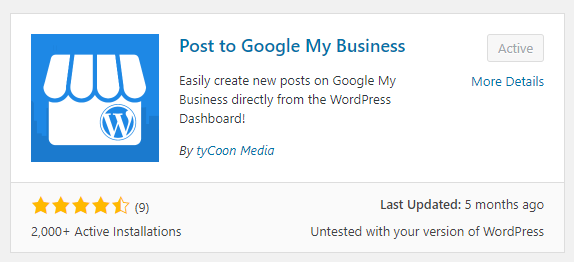
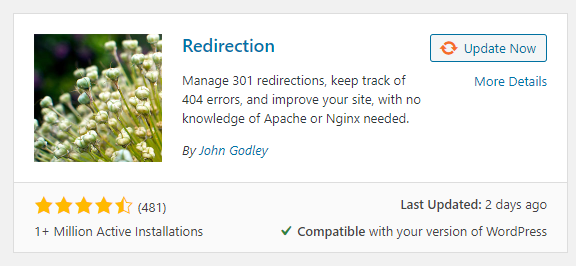
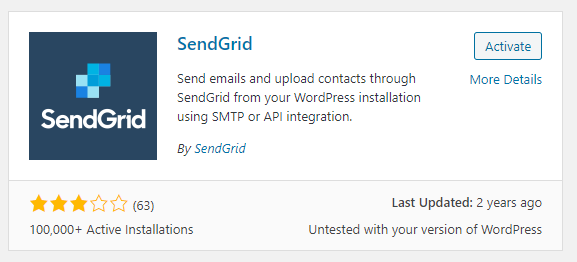
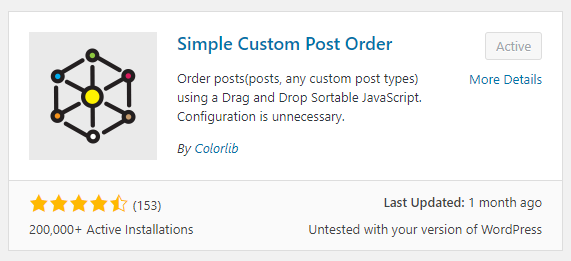
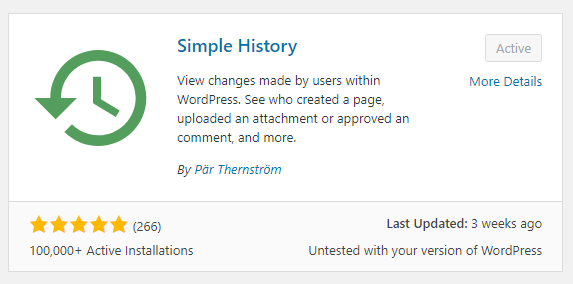
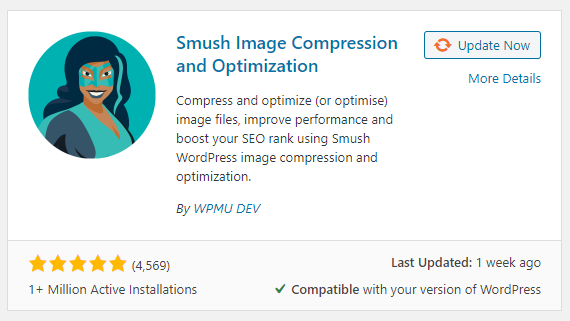
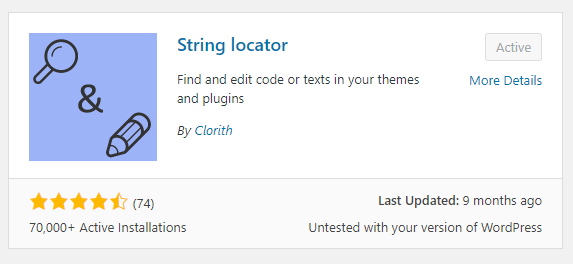
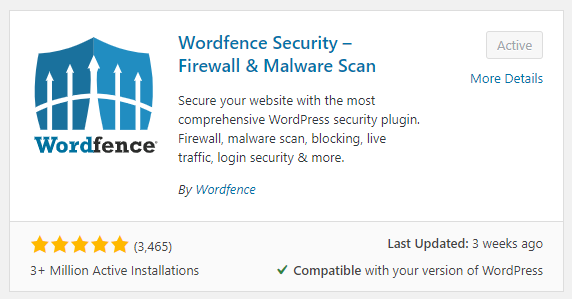
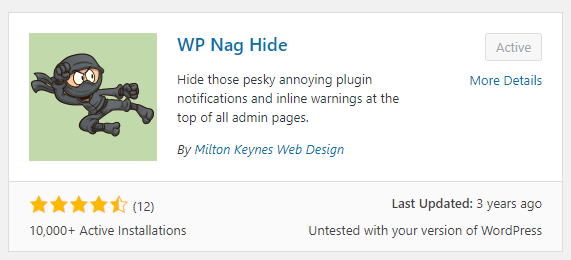
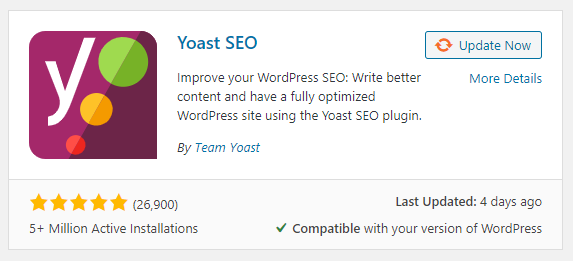
Comments are closed.